이벤트 SEO를 개선하면 Google 및 기타 검색 엔진에서 사람들이 이벤트, 캘린더, 목록을 더 쉽게 찾을 수 있도록 만들 수 있습니다. 또는 검색이 전혀 불가능하게 만들 수도 있습니다. 이 가이드에서는 캘린더 가시성을 높이거나 낮추는 단계별 지침을 제공합니다.
1. 이벤트 SEO란?
SEO(Search Engine Optimization)는 Google, Bing, Baidu와 같은 검색 엔진과 AI 채팅 도구에서 쉽게 검색하고 색인할 수 있도록 콘텐츠를 개선하는 과정입니다. 이를 통해 관련 키워드에 대한 검색 결과에서 페이지 순위가 향상됩니다.
사람들은 이벤트를 포함한 다양한 유형의 콘텐츠를 온라인에서 검색합니다. 비즈니스가 이벤트 중심이라면 SEO를 통해 가시성, 브랜드 인지도, 그리고 참석률을 높일 수 있습니다. 이벤트 일정은 새로운 콘텐츠를 제공하므로 웹사이트나 블로그와 마찬가지로 SEO에 신경 쓰는 것이 좋습니다.
설정에 도움이 필요하면 Timely 이벤트 SEO 기능에 대해서는 언제든지 저희에게 연락하거나 지원 티켓을 열 수 있습니다. Timely 계기반. 또한, Timely 또한 이벤트 SEO 설정 및 코칭을 옵션으로 제공합니다. 전문적인 서비스.
2. 이벤트 SEO 최적화의 이점
이벤트 SEO를 개선하면 다음과 같은 여러 가지 이점이 있습니다.
- Google 및 기타 검색 엔진을 통해 이벤트와 일정을 더 쉽게 찾을 수 있습니다.
- 귀하의 웹사이트와 목록에 더 많은 유기적 트래픽을 유치합니다.
- 시간에 민감하고 반복되는 이벤트에 대한 가시성을 향상시킵니다.
- 온라인에서 브랜드 가시성과 권위를 지원합니다.
- 어떤 콘텐츠를 검색할지 또는 숨길지 제어할 수 있습니다.
3. 이벤트, 달력, 목록을 검색 가능하게 만드세요
기본적으로 Timely 이벤트 캘린더 또는 이벤트 목록의 경우 캘린더의 공개 보기를 검색할 수 있습니다. 이는 다음을 의미합니다.
- 내장된 캘린더 귀하의 웹사이트는 검색 엔진에 의해 색인되어 귀하의 사이트와 이벤트의 가시성을 높일 수 있습니다.
- Timely-호스팅 캘린더 (독립형 달력에서 Timely 하위 도메인)도 인덱싱이 가능하므로 여기에 게시된 이벤트는 검색 결과에 독립적으로 나타날 수 있습니다.
- 공공 네트워크 포함 즉, 귀하의 이벤트가 다음에 게재될 수 있습니다. Timely공개 이벤트 목록을 통해 더 많은 청중이 검색할 수 있게 되었습니다. Timely 플랫폼입니다.
이벤트 목록이 검색 가능한지 확인하려면:
- 귀하의 계정에 로그인하십시오. Timely 계기반.
- We Buy Orders 신청서를 클릭하세요. 설정 왼쪽 메뉴에서.
- 옵션을 선택하십시오 일반 .
- 그런 다음 SEO 옵션.
- 두 개의 체크박스 옵션이 표시됩니다.검색 엔진 인덱싱에서 캘린더 제외” 및 “검색 엔진 인덱싱에서 과거 이벤트 제외”.
- 검색 엔진에서 캘린더와 이벤트가 인덱싱되는지 확인하려면 첫 번째 확인란인 "검색 엔진 인덱싱에서 캘린더 제외"가 선택 해제되어 있는지 확인하세요.
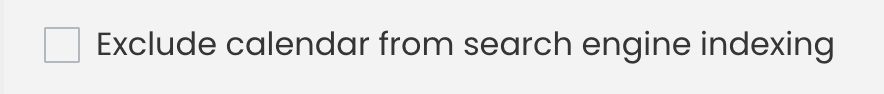
- 필수는 아니지만, 검색 결과가 오래된 콘텐츠로 복잡해지는 것을 방지하기 위해 과거 이벤트를 인덱싱에서 제외할 수 있습니다. 이렇게 하면 인덱싱된 콘텐츠가 시의적절하고 관련성 있게 유지되어 SEO 향상에 도움이 될 수 있습니다. 이 방법을 선호하시는 경우 "검색 엔진 인덱싱에서 과거 이벤트 제외” 과거 이벤트가 검색 결과에 표시되지 않도록 하려면 이 설정을 변경하세요. 검색 엔진에서 콘텐츠를 다시 색인하는 데 며칠 또는 몇 주가 걸릴 수 있습니다. 실수로 콘텐츠가 노출되는 것을 방지하려면 이 설정을 변경하세요. 이벤트를 게시하기 전에.
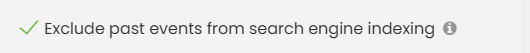
- 찜하기 설정을 적용합니다.
4. 이벤트 캘린더 및 목록을 위한 SEO
사람들이 귀하의 이벤트 캘린더를 온라인에서 찾을 수 있도록 하려면 SERP에서 더 높은 순위에 표시되어야 합니다. 다음과 같이 이벤트 SEO를 개선하면 이를 수행할 수 있습니다.
- 타겟 키워드를 조사하고 달력이나 목록에 추가하세요.
- 주요 타겟 키워드를 포함하여 캘린더를 삽입할 웹페이지의 URL을 맞춤설정하세요.
- 캘린더에 눈에 띄는 이름을 지정하고 타겟 키워드를 포함하여 유용한 캘린더 설명을 제공하세요.
- 확인 당신의 Timely의 호스팅된 독립형 캘린더는 삽입된 캘린더 웹페이지로 리디렉션됩니다.
4.1 달력 키워드
키워드는 검색 엔진이 캘린더 내용을 이해하는 데 필수적입니다. 이벤트 관련 비즈니스의 경우, 키워드에는 사람들이 홍보하는 이벤트 유형을 검색하는 데 사용하는 용어가 포함됩니다. 예를 들어, 음악 공연장에서는 "이벤트", "축제" 또는 "라이브 음악"과 같은 키워드를 사용할 수 있습니다.
키워드를 결정하기 전에 기본적인 SEO 키워드 조사를 하는 것이 좋습니다. 키워드를 선택한 후에는 Timely 캘린더를 사용하면 소스 코드에 표시되어 검색 가능성이 높아집니다.
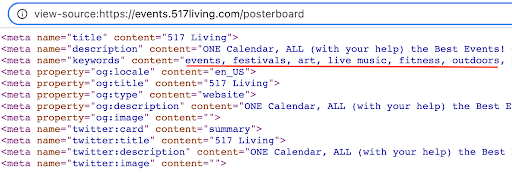
캘린더 키워드를 추가하려면:
- 귀하의 계정에 로그인하십시오. Timely 계기반.
- We Buy Orders 신청서를 클릭하세요. 설정 왼쪽 메뉴에서.
- 옵션을 선택하십시오 일반 .
- 그런 다음 오른쪽 메뉴에서 호출됩니다. 일반 클릭 SEO 옵션.
- 찾기 캘린더 키워드 필드에 SEO 키워드를 쉼표로 구분하여 입력하세요. 캘린더 키워드 필드에 SEO 키워드를 쉼표로 구분하여 입력하세요. 최대 255자까지 입력할 수 있지만, 키워드 스터핑을 방지하기 위해 키워드는 10개 이하로 사용하는 것이 좋습니다.
- 찜하기 설정을 적용합니다.
4.2 사용자 정의 도메인 또는 하위 도메인
맞춤 도메인이나 하위 도메인을 사용하여 이벤트 캘린더를 표시하면 웹사이트의 SEO 가치가 향상됩니다. 브랜드 일관성을 높이고 이벤트에서 안정적인 트래픽을 확보할 수 있습니다. URL에 주요 키워드(예: events.schoolname.edu)를 포함할 수도 있습니다.
예 :
- www.royalbcmuseumeventscalendar.ca
- www.royalbcmuseumevents.ca/
- www.events.royalbcmusem.bc.ca/
자세히 알아보려면 이 사용자 가이드 게시물을 확인하세요. 캘린더에 사용자 정의 도메인 또는 하위 도메인을 추가하는 방법.
4.3 달력 이름 / 페이지 제목 태그
캘린더 이름은 캘린더 페이지의 제목 태그가 되며, 검색 엔진 결과에 파란색 클릭 가능한 링크로 표시됩니다. 페이지 제목은 SEO에 매우 중요한데, 사용자와 검색 엔진에 페이지 내용을 빠르게 파악할 수 있도록 해주기 때문입니다.
선택 달력 이름 조직 및 행사에 대한 구체적인 정보를 제공하는 캘린더입니다. 설명적이면서도 키워드 중심적인 캘린더를 만드는 것이 중요합니다. 좋은 캘린더 이름에는 조직명과 콘텐츠 유형(예: 행사, 캘린더, 교육)이 포함됩니다. 지역 행사만 제공하는 경우 도시나 위치를 추가할 수도 있습니다.
대략 추천드립니다 50에서 60 자까지 왜냐하면 그것이 Google이 SERP에 표시하는 것이기 때문입니다. 아래의 몇 가지 예를 참조하세요.
- 로얄 BC 박물관 및 기록 보관소 이벤트 달력 | 빅토리아, BC
- 밴쿠버 뮤지컬 소사이어티 공연 목록 | VMS
- 온라인 소프트웨어 개발 교육 일정 | BCIT
캘린더 이름을 사용자 지정하려면:
- 귀하의 계정에 로그인하십시오. Timely 계기반
- 아래의 설정 섹션에서 찾아서 선택하세요. 일반
- 스크롤하여 달력 이름 필드에 원하는 이름을 입력하세요.
- 찜하기
4.4 달력 설명/메타 설명 태그
캘린더 설명은 검색 엔진에서 메타 설명 태그가 됩니다. 이는 페이지 제목 아래에 표시되는 텍스트로, 사용자와 검색 엔진 모두에게 페이지의 내용을 설명하는 데 도움이 됩니다.
잘 쓰여진 달력 설명 사람들이 캘린더를 방문할 이유를 제공함으로써 클릭률을 높일 수 있습니다. 메타 설명은 충분히 설명적일 만큼 길게 작성하는 것이 가장 좋습니다. 따라서 메타 설명은 다음 사이에 작성하는 것이 좋습니다. 120-160 자또한, 키워드 중심적이고 잠재고객과 관련성이 높은지 확인하세요. 아래 몇 가지 예를 확인해 보세요.
- 왕립 BC 박물관 및 기록 보관소 이벤트 달력을 살펴보고 전시회, 투어, 캠프, 갤러리에 대해 알아보고 티켓을 구매하세요. 캐나다 BC주 빅토리아
- 밴쿠버 뮤지컬 소사이어티(Vancouver Musical Society)는 젊고 야심 찬 음악가들의 다양한 공연을 홍보합니다. 지금 공연 목록을 확인하고 티켓을 구매하세요!
- BCIT 교육 일정을 확인하여 온라인 소프트웨어 개발 과정을 확인하세요. 언제 어디서나 원하는 속도로 완료하세요. 빨리 자격증 취득하세요!
캘린더 이름을 사용자 지정하려면:
- 귀하의 계정에 로그인하십시오. Timely 계기반
- 아래의 설정 섹션에서 찾아서 선택하세요. 일반
- 스크롤하여 SEO 옵션 메뉴로 이동하여 달력 설명 입력란입니다.
- 이벤트 일정에 대한 원하는 설명을 입력하세요.
- 그런 다음 저장합니다.
4.5 기본 캘린더 URL
기본 캘린더 URL 설정을 사용하면 독립 실행형 캘린더에서 방문자를 리디렉션할 수 있습니다. Timely내장된 캘린더 웹페이지에 호스팅된 캘린더를 추가합니다. 모든 검색 트래픽과 참여를 메인 웹사이트로 유도하려는 경우 유용합니다.
이벤트 캘린더 웹페이지를 기본 캘린더 URL로 추가하는 것이 좋습니다. 예:
- royalbcmuseum.ca/events-calendar/
- vwms.ca/performance-calendar/
- bcit.ca/courses-training-calendar/
기본 캘린더 URL을 설정하려면:
- 귀하의 계정에 로그인하십시오. Timely 계기반
- 아래의 설정 섹션에서 찾아서 선택하세요. 일반
- SEO 옵션
- 찾기 리디렉션을 위한 캘린더 웹페이지 URL 필드에 캘린더가 포함된 페이지의 전체 URL을 입력합니다(예: www.mysite.com/events)
- 찜하기
5. 이벤트를 위한 SEO
이벤트는 Google(및 기타 검색 엔진)이 사이트의 다른 콘텐츠와 동일하게 취급하는 콘텐츠입니다. 따라서 나머지 콘텐츠와 마찬가지로 SEO에 대한 관심을 받을 자격이 있습니다.
귀하가 귀하의 계정에서 이벤트를 생성할 때 Timely 대시보드에서는 다음 SEO 모범 사례 및 팁을 명심하세요.
- 키워드 조사를 수행하고 타겟 키워드를 이벤트 게시물에 추가하세요.
- 주요 타겟 키워드를 포함하여 이벤트 페이지의 URL을 맞춤설정하세요.
- 이벤트에 흥미로운 이름을 지정하고 이벤트 날짜, 시간, 장소 등 포괄적인 이벤트 설명을 제공하세요.
- 콘텐츠가 풍부한 이벤트를 만들고 이벤트 페이지에 매력적인 이미지와 비디오를 추가하세요.
5.1 이벤트 SEO 키워드
위에서 설명했듯이, 타겟 키워드를 기반으로 콘텐츠를 제작하면 SERP 순위뿐만 아니라 잠재고객에게 이벤트 내용을 알리는 데 도움이 됩니다. 키워드 조사 팁 각 이벤트에 대한 타겟 SEO 키워드를 선택합니다.
키워드를 선택한 후 이벤트 페이지에 추가해야 합니다. 특히 이벤트 이름, 설명, URL 및 이미지 대체 텍스트에 이를 추가해야 합니다. 수행 방법을 배우려면 이 게시물을 계속 읽으십시오.
5.2 이벤트 페이지 슬러그 URL
슬러그는 웹사이트의 각 이벤트를 고유하게 식별하는 URL 부분입니다. 도메인 이름 뒤에 표시되며 사용자와 검색 엔진 모두에 이벤트 내용을 명확하게 전달해야 합니다. 잘 만들어진 슬러그는 URL을 더욱 설명적이고 키워드 친화적으로 만들어 SEO 향상에 기여합니다.
기본적으로, Timely 이벤트 URL에는 ID 번호, 이벤트 날짜 및 시간이 포함되어 있어 검색 엔진과 사용자 모두에게 유용한 정보를 제공하지 못할 수 있습니다. 명확성과 성능을 향상시키려면 이벤트 제목을 포함하도록 URL을 맞춤설정하거나 슬러그를 직접 정의할 수 있습니다.
모든 이벤트에 대한 이벤트 URL 구조를 변경하려면 아래 지침을 따르세요.
- 귀하의 계정에 로그인하십시오. Timely 계기반
- 메뉴에서 설정다음, 일반 오픈 SEO 옵션
- $XNUMX Million 미만 이벤트 URL 형식선택한다. 이벤트 제목 대신 태만
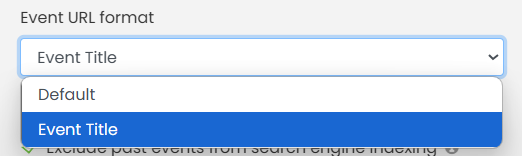
- 찜하기
이렇게 하면 이벤트 제목에 따라 슬러그가 자동으로 생성됩니다.
때 "이벤트 URL 형식” 기능이 “로 설정되어 있습니다.이벤트 제목”, 원한다면 개별 이벤트에 대한 슬러그를 수동으로 정의할 수도 있습니다.
- 메인 탐색 바에서 다음을 선택하세요. 이벤트다음, 이벤트 추가 or 이벤트 수정
- 위치 찾기 사용자 정의 URL 이벤트 제목 바로 아래에 있는 필드입니다.
- 관련 키워드를 포함하는 이벤트 제목의 짧은 하이픈 버전을 입력하세요(예: spring-art-festival)
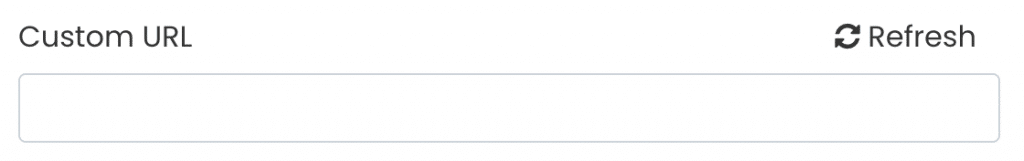
- 게시이다. or 임시 보관함에 저장
최상의 결과를 얻으려면 다음 모범 사례를 따르세요.
- 해당되는 경우 이벤트 날짜를 사용하세요.
- 슬러그를 간결하고 읽기 쉽게 유지하세요
- 소문자와 하이픈을 사용하세요(밑줄이나 공백은 사용 불가)
- 관련성이 있는 경우 초점 키워드를 포함하세요.
5.3 이벤트 이름/페이지 제목 태그
선택한 이벤트 이름이 됩니다. 제목 태그 귀하의 이벤트 페이지에서 파란색 클릭 가능한 헤드라인 검색 엔진 결과에 나타나는 키워드입니다. 이는 페이지의 가시성과 클릭률에 직접적인 영향을 미치기 때문에 이벤트 SEO에서 가장 중요한 요소 중 하나입니다.
Google과 같은 검색 엔진은 명확하고 관련성 있는 제목을 우선시합니다. 이벤트 제목은 이벤트의 성격을 반영하고, 타겟 고객의 관심을 끌 수 있어야 하며, 가장 중요한 키워드를 시작 부분에 포함하는 것이 좋습니다. 간결하게 작성하세요. 50~60자 사이가 이상적입니다.
시간을 절약하고 SEO 결과를 높이려면 Timely의 AI 어시스턴트 매력적이고 키워드가 풍부한 이벤트 제목을 즉시 만들 수 있도록 도와줍니다. 또한 다국어 번역을 지원하여 더 많은 잠재고객에게 손쉽게 다가갈 수 있습니다.
효과적인 이벤트 제목의 예:
- 현충일 이벤트: 아발론 재즈 밴드 공연
- 예술 및 동물 숲 석고 그림 어린이 워크숍 시리즈
- Orcas: 우리가 공유하는 미래 전시회 및 가이드 가상 투어
"이벤트 #1"이나 "워크숍"처럼 일반적이거나 모호한 이름은 피하세요. 검색 순위가 높지 않을 가능성이 높습니다. 대신, 이벤트의 내용, 참여자, 시기를 강조하면서도 흥미롭고 관련성 있는 제목을 사용하는 것이 좋습니다.
검색 결과에서 클릭 가능한 헤드라인 역할을 하는 매력적인 제목을 정의하려면 다음을 수행하세요.
- 귀하의 계정에 로그인하십시오. Timely 계기반
- 메뉴에서 이벤트다음, 이벤트 추가 or 이벤트 수정
- 이벤트 이름을 입력하세요 이벤트 제목 필드(이상적으로 50~60자)

- 게시이다. or 임시 보관함에 저장
5.4 이벤트 설명/메타 설명 태그
메타 설명은 검색 엔진 결과에서 이벤트 제목 아래에 표시되는 짧은 텍스트 조각입니다. 이벤트 내용을 요약하여 사용자가 이벤트를 클릭하도록 유도하는 데 중요한 역할을 합니다.
Timely 이벤트 설명의 첫 문단을 자동으로 이벤트 메타 설명으로 사용합니다. 따라서 간결하고 유익하며 키워드가 풍부한 첫 문단을 작성하는 것이 필수적입니다. 이를 더 쉽고 효과적으로 만들려면 Timely의 AI 어시스턴트 명확하고 매력적인 이벤트 설명을 작성하는 데 도움을 드리며, 이를 통해 정보를 전달할 뿐만 아니라 클릭도 유도할 수 있습니다.
메타 설명은 다음과 같아야 합니다. 120~160자 사이설명이 너무 길면 검색 엔진이 설명을 잘라내어 중요한 정보가 누락될 수 있습니다. 아래 예시와 같습니다.
매력적인 메타 설명을 작성하려면:
- 이벤트의 내용, 대상, 중요성 등을 포함하는 간략한 요약으로 시작하세요.
- 날짜, 유형, 혜택 등 주요 이벤트 세부 정보를 포함합니다.
- 문장의 앞부분에 주요 키워드를 사용하세요
예 :
- 이번 추모의 날, 아발론 재즈 밴드의 참전 용사들을 기리는 라이브 공연을 즐겨보세요. 자리를 예약하고 의미 있는 음악과 함께 추모하세요.
- BC에서 열리는 예술과 자연 워크숍 시리즈에 자녀를 등록하세요. 6세부터 12세까지 참여 가능하며, 각 세션은 창의력과 환경 의식을 다룹니다.
- 31월 XNUMX일까지 열리는 오르카(Orca) 전시를 방문하셔서 과학, 스토리텔링, 그리고 몰입형 체험에 푹 빠져보세요. 지금 바로 가이드 투어를 예약하세요!
이벤트 설명은 이벤트를 생성할 때 필수 필드이기도 합니다. Timely이를 통해 정보를 전달할 뿐만 아니라, 잠재적 참석자의 관심을 끌고 검색 결과에서 이벤트의 가시성을 높일 수 있습니다.
이벤트의 메타 설명으로 활용되는 강력한 소개글을 작성하려면:
- 귀하의 계정에 로그인하십시오. Timely 계기반
- 메뉴에서 이벤트다음, 이벤트 추가 or 이벤트 수정
- 첫 번째 문단을 작성하세요 기술설명 들
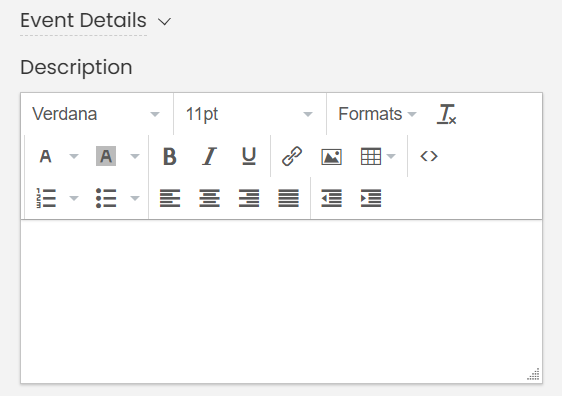
- 첫 번째 문단을 작성하세요 기술설명 들
5.5 이벤트 페이지 내용, 설명 및 제목
검색 엔진은 특히 사용자 질의에 명확하게 답변하는 고품질의 구조화된 콘텐츠를 갖춘 페이지를 우선시합니다. 이벤트 페이지의 경우, 콘텐츠의 풍부함과 가독성은 검색 엔진이 페이지의 내용을 이해하고 사용자의 참여를 유도하는 데 중요한 역할을 합니다.
Timely 이벤트 제작 도구를 사용하면 탄탄한 이벤트 랜딩 페이지를 쉽게 구축할 수 있습니다. 각 페이지에는 이벤트 이름, 날짜, 시간, 장소, 카테고리, 태그, 주최자 등 자세한 정보를 포함할 수 있습니다. 이러한 요소들은 맥락을 제공하고 이벤트가 검색 결과에서 상위에 노출될 가능성을 높여줍니다.
SEO 친화적인 이벤트 페이지를 만들려면:
- 이상적으로 300단어 이상으로 이벤트에 대한 명확하고 자세한 설명을 작성하십시오.
- 콘텐츠 전반에 관련 키워드를 자연스럽게 통합합니다.
- 텍스트가 잘 구성되어 있고 읽기 쉬운지 확인하세요.
시간을 절약하고 콘텐츠 품질을 높이려면 Timely의 AI 어시스턴트는 키워드가 풍부하고 읽기 쉬우며 참여 유도에 최적화된 완벽한 이벤트 설명을 생성하는 데 도움을 드립니다. 또한 다국어 콘텐츠를 지원하여 더 많은 잠재고객에게 도달할 수 있도록 도와줍니다. 단계별 가이드에서 자세히 알아보세요. 이용 방법 Timely이벤트 콘텐츠 개선을 위한 의 AI 어시스턴트.
가독성과 SEO를 더욱 향상시키려면 제목 태그를 사용하여 콘텐츠를 섹션으로 나누세요. 이렇게 하면 사용자가 콘텐츠를 더 쉽게 탐색하고 검색 엔진이 페이지 구조를 이해하는 데 도움이 됩니다.
헤딩 태그를 효과적으로 사용하는 방법은 다음과 같습니다.
- 제목 1(H1): 이벤트 제목에 자동으로 적용되며, 콘텐츠에서 다시 사용하지 마세요.
- 제목 2(H2): 주요 섹션(예: 이벤트 개요, 일정, 등록)에 사용
- 제목 3(H3): H2 하위 섹션에 사용(예: 기조 연설자, 워크숍 주제)
H3 사용을 제한하고 이를 초과하지 않도록 하세요. 레벨이 깊어질수록 콘텐츠 탐색이 어려워질 수 있습니다.
이러한 구조는 보다 접근성이 뛰어나고 사용자 친화적인 환경을 제공하는 동시에 검색 엔진에 콘텐츠의 관련성과 구성에 대한 정보를 제공합니다.
이벤트 페이지 콘텐츠에 구조와 명확성을 추가하려면 다음을 수행하세요.
- 귀하의 계정에 로그인하십시오. Timely 계기반
- 메뉴에서 이벤트다음, 이벤트 추가 or 이벤트 수정
- 사용 형식 삽입할 메뉴 제목 2(H2) or 제목 3(H3) 새로운 섹션마다
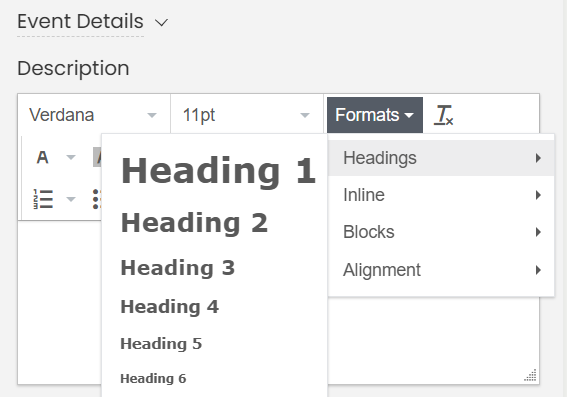
SEO 팁: 제목 1을 사용하지 마십시오. 위에서 언급한 대로 이 제목은 이벤트 제목에 사용됩니다. 콘텐츠에 섹션만 있는 경우 모든 제목에 제목 2를 사용하세요. 아래에서 제목을 사용한 좋은 이벤트 설명의 예를 참조하세요.
5.7 이벤트 이미지의 대체 텍스트
이미지 대체 텍스트 태그 웹 접근성과 SEO 이미지 인덱싱에 모두 사용됩니다. 시각 장애가 있는 방문자 등이 이미지를 볼 수 없을 때 사용자가 이미지를 이해하는 데 도움이 됩니다. 따라서 대체 텍스트 태그는 이미지 내용을 설명하는 데 사용됩니다.
적절하게 레이블을 지정하여 접근성과 SEO를 개선합니다. 이벤트 이미지:
- 귀하의 계정에 로그인하십시오. Timely 계기반
- 메뉴에서 이벤트를 선택한 다음 이벤트 추가 또는 이벤트 편집을 선택하세요.
- We Buy Orders 신청서를 클릭하세요. 주요 이미지다음을 클릭합니다 가이드라가
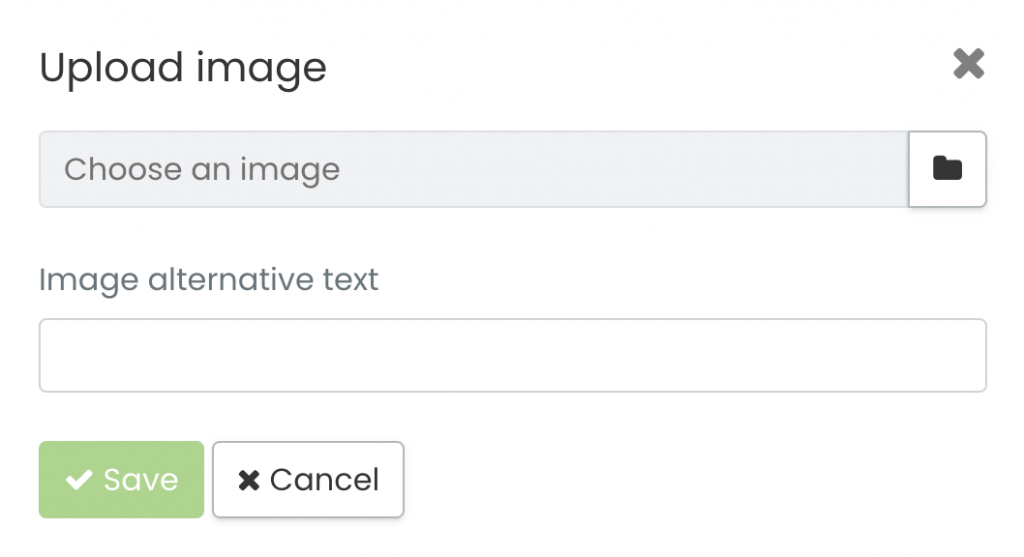
- 화면에 이미지를 업로드하고 이미지 대체 텍스트를 추가할 수 있는 상자가 나타납니다. 이미지 설명을 입력하세요. 대체 텍스트 상자 (최대 125자)
이벤트 설명에 사용된 이미지에 대한 대체 텍스트를 추가하려면, 이미지를 설명에 추가할 때 함께 추가할 수도 있습니다.
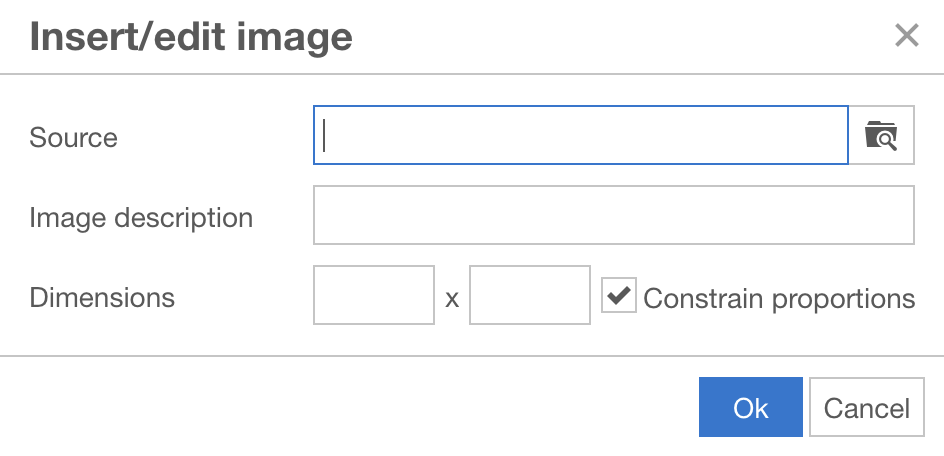
- 게시이다. or 임시 보관함에 저장
이벤트에 사용된 모든 이미지는 자동으로 귀하의 계정에 저장된다는 점을 명심하세요. 미디어 라이브러리언제든지 미디어 라이브러리를 방문하여 대체 텍스트를 변경하고, 새로운 이미지를 업로드하고 대체 텍스트를 구성할 수 있습니다.
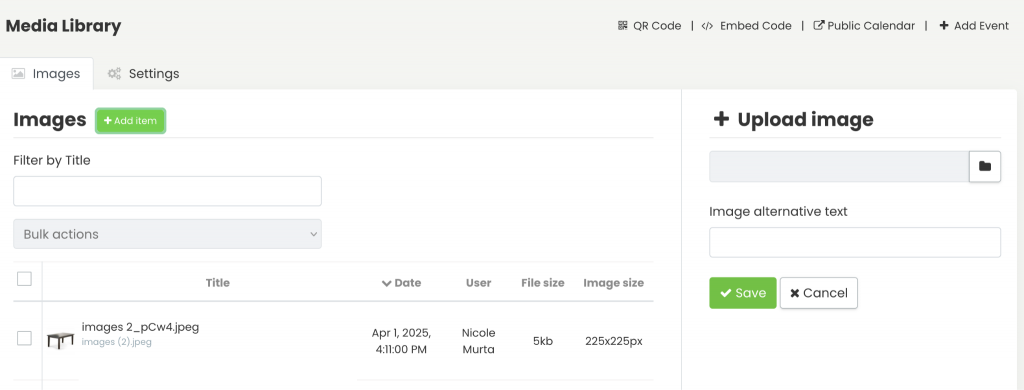
5.8 이벤트 페이지의 내부 링크
내부 링크는 웹사이트 내의 여러 페이지를 연결하는 하이퍼링크입니다. 사용자와 검색 엔진 모두에게 사이트 구조를 안내하여 맥락을 제공하고 콘텐츠 검색 가능성을 높여줍니다.
SEO 관점에서 내부 링크는 사이트 색인 생성을 지원하고 어떤 페이지가 가장 중요한지 알려줍니다. 또한 방문자가 관련 콘텐츠를 탐색하도록 유도하여 사용자 참여도를 높입니다.
Timely 이벤트 페이지에는 내부 링크 기능이 내장되어 있습니다. 예를 들어, 태그, 카테고리및 주최자 이벤트에 따라 캘린더에서 유사한 이벤트를 자동으로 그룹화하고 연결합니다. 이를 통해 탐색 기능이 향상되고 콘텐츠 관련성이 높아집니다.
또한, 홈페이지, 블로그 게시물, 캘린더 등 사이트의 다른 영역으로 연결되는 수동 링크를 추가하여 이벤트 설명을 더욱 풍부하게 만들 수 있습니다. 이를 통해 사용자는 더 많은 정보를 확인하고 검색 엔진에 신뢰할 수 있는 정보를 제공할 수 있습니다.
내부 링크를 최대한 활용하려면:
- 대상 콘텐츠를 반영하는 설명적 앵커 텍스트를 사용하세요(예: "전체 교육 일정 보기")
- 이벤트 콘텐츠를 지원하는 관련성 있고 유용한 페이지에 대한 링크
- 과도한 링크는 피하고 탐색을 개선하거나 가치를 더하는 링크만 포함하세요.
5.9 이벤트 페이지의 외부 링크/아웃바운드 링크
외부(또는 아웃바운드) 링크는 사용자를 자신의 도메인 외부 웹사이트로 연결하는 하이퍼링크입니다. 이러한 링크는 신뢰와 신용을 구축하고 잠재 고객에게 추가적인 맥락을 제공하는 데 중요합니다.
SEO 측면에서 고품질 외부 링크는 관련성과 권위를 보여주는 데 도움이 됩니다. 평판이 좋은 출처에 링크를 걸면 검색 엔진에 콘텐츠가 충분히 조사되었고 가치 있다는 신호를 보낼 수 있습니다.
와 TimelyGoogle 지도에서 이벤트 장소로 가는 길 안내와 같은 일부 외부 링크는 자동으로 추가됩니다. 하지만 이벤트 설명에 아웃바운드 링크를 포함할 수도 있습니다. 예를 들어, 파트너 기관, 연사 프로필 또는 관련 기사로 연결되는 링크를 추가할 수 있습니다.
아웃바운드 링크를 위한 모범 사례:
- 신뢰할 수 있고 관련성 있는 출처에만 링크하세요.
- 명확하고 의미 있는 앵커 텍스트를 사용하세요(예: "연사 약력 보기" 또는 "파트너 조직의 웹사이트")
- 사용자를 사이트에 머물게 하려면 링크가 새 탭에서 열리도록 하세요.
- SEO를 위해 승인하지 않으려는 링크에 "nofollow" 속성을 사용하세요.
- 정기적으로 끊어지거나 오래된 링크를 확인하고 수정하세요.
한 페이지에 외부 링크를 너무 많이 추가하지 마세요. 검색 엔진에 스팸으로 보일 수 있고 순위에 영향을 미칠 수 있습니다.
4.10 이벤트 스키마
이벤트 스키마는 검색 엔진이 이벤트 페이지의 콘텐츠와 구조를 이해하는 데 도움이 되는 구조화된 데이터 마크업의 한 유형입니다. 올바르게 구현하면 이벤트가 풍부한 검색 결과에 표시되고, 날짜, 시간, 위치와 같은 향상된 정보가 검색 스니펫에 직접 표시되는 경우가 많습니다.
Timely 게시된 모든 이벤트 페이지에 schema.org 이벤트 태그가 자동으로 적용됩니다. 즉, 이벤트가 이미 향상된 가시성을 확보할 수 있다는 의미입니다. 하지만 Google에서 이벤트가 리치 결과로 표시되려면 이벤트 세부정보를 최대한 자세하게 입력해야 합니다.
이벤트 리치 스니펫을 트리거하는 데 도움이 되는 주요 요소:
- 명확하고 키워드 최적화된 이벤트 제목
- 완료 날짜와 시간 정보
- 특정 장소 또는 온라인 위치
- 잘 쓰여진 이벤트 설명
- 사용 추천 이미지 및 발권 or 등록 링크 관련이 있는 경우
이기는하지만 Timely 스키마의 기술적 측면을 대신 처리해 드립니다. 입력하는 콘텐츠의 품질은 검색 성과에 직접적인 영향을 미칩니다. 포괄적이고 정확하며 사용자 중심적인 이벤트 정보를 제공하는 것을 목표로 합니다. 자세한 내용은 다음 링크를 참조하세요. Google의 이벤트 구조화 데이터 가이드라인.
6. 결론
검색 엔진 최적화를 통해 캘린더와 이벤트를 최적화하는 것은 도달 범위를 확장하고, 참석률을 높이고, 온라인 참여를 확대하는 가장 효과적인 방법 중 하나입니다. Timely의 내장된 SEO 도구와 유연한 사용자 정의 옵션을 사용하면 이벤트를 쉽게 관리할 수 있을 뿐만 아니라 찾기도 쉽게 할 수 있습니다.
이 가이드의 단계를 따르면 다음과 같은 이점을 얻을 수 있습니다.
- 주요 검색 엔진에서 캘린더의 가시성을 향상시키세요
- 명확한 제목, 풍부한 설명 및 구조화된 데이터로 이벤트 페이지를 강화하세요
- 스마트한 내부 및 외부 링크로 웹사이트를 강화하세요
- 이벤트가 검색 결과에 어떻게, 언제 나타나는지 완벽하게 제어하세요
하나의 이벤트를 주최하든 한 시즌 분량의 프로그램을 주최하든, 강력한 SEO를 통해 노력이 적절한 시기에 적절한 대상 고객에게 전달되도록 보장합니다.
추가 도움이 필요하십니까?
추가 지침과 지원을 받으려면 당사를 방문하십시오. 지원 센터. 또한 문의사항이 있거나 도움이 필요한 경우 지원 티켓을 열어 고객 성공 팀에 연락해 주시기 바랍니다. Timely 계정의 대시보드.
또한, 구현 및 사용에 추가 지원이 필요한 경우 Timely 이벤트 관리 시스템, 기꺼이 도와드리겠습니다. 모든 것을 탐색하세요 전문적인 서비스 우리는 제공하고, 자유롭게 사용하세요 우리와 연락 .