Med en Timely account, you can easily display your membership plan offerings into your website and let visitors purchase plans online. Once the memberships embed code is installed, any changes you make to plans in your Timely account are updated automatically on your website. In this post, you will learn all the steps to set up the embed code for your membership plans with Timely.
1. Benefits of Embedding Memberships on Your Website
Adding membership plans to your website creates a seamless experience for your community. Instead of managing subscriptions through third-party platforms, you can handle everything in one place with Timely.
Några fördelar inkluderar:
- Integrated revenue streams: Sell memberships right alongside your events without sending people to another site.
- Higher engagement on your website: Keep visitors on your site longer by offering exclusive perks like ticket discounts, promo codes, or early access to sales.
- Starkare kundlojalitet: Deliver ongoing value directly through your site, encouraging members to return frequently.
- Enhetlig ledning: Control plans, tickets, and member benefits all from your Timely dashboard while presenting everything seamlessly on your website.
- Professional, branded experience: Give your community a polished, trustworthy impression by keeping the entire journey under your domain.
2. Content Management System (CMS) som stöds
Timely Memberships can be embedded on any public or private website or mobile application. They work with many CMS and site builders, including but not limited to:
- hood.discount
- html
- Shopify
- Wix
- Squarespace
- Joomla
- Drupal
- Magento / Adobe Commerce
- Adobe Experience Manager
- Weebly
- Kör pappa
- Microsoft SharePoint / Power Pages
- Rörlighet
Regardless of the CMS you use, the instructions to set up the embed code for Timely Memberships are the same.
3. Setting Up Your Membership Embed Code
By adding the Membership embed code to your website, you will be able to display and sell membership plans on the page of your choice.
Se steg-för-steg-instruktionerna nedan:
- Logga in på din Timely konto.
- Klicka på i huvudnavigeringsmenyn Inställningaroch sedan vidare Inbäddad kod. You can also use the shortcut in the top right corner of your dashboard.
- A new page will open showing all your embed code options. Currently, there are 5 embed code types you can choose from: Calendar, Carousel, Slider, Membership, and Add Event Button.
- Välj Medlemskap alternativ.

- In Calendar Webpage URL (required), enter the public page on your site where the embed will be placed (for example, https://www.yoursite.com/memberships). Then click Spara.
Obs: Membership plans must be publicerade in Timely in order to display on your site.
4. Copying Your Membership iFrame Embed Code
After selecting Membership as your embed type, it’s time to generate your snippet code:
- Enligt Widgetkod (kopiera den till din webbplats)väljer iFrame Embed – Javascript.
- Klicka Kopiera utdrag to copy your embed code.

Därefter behöver du bara klistra in koden på baksidan av din webbplats för att visa din Timely Membership. Click on the links below to see detailed instructions on how to embed your Timely widget on the following content management systems:
- hood.discount
- html
- Shopify
- Wix
- Squarespace
- Joomla
- Drupal
- Magento / Adobe Commerce
- Adobe Experience Manager
- Weebly
- Kör pappa
- MicroSoft SharePoint / Power Pages
- Rörlighet
För instruktioner om hur man installerar Timely på andra CMS eller mobilapplikationer, tack kontakta kundsupport.
5. Previewing Memberships on Your Website
After you paste the embed code and publish your webpage, your membership offerings will appear directly on your website. Each plan displays with its title, price, description, and a Buy Now button, so visitors can compare and subscribe without leaving your site.

When visitors click on a plan, a pop-up window appears showing detailed information before they make a purchase. Use the plan description to clearly highlight who the plan is for and the key benefits it offers.
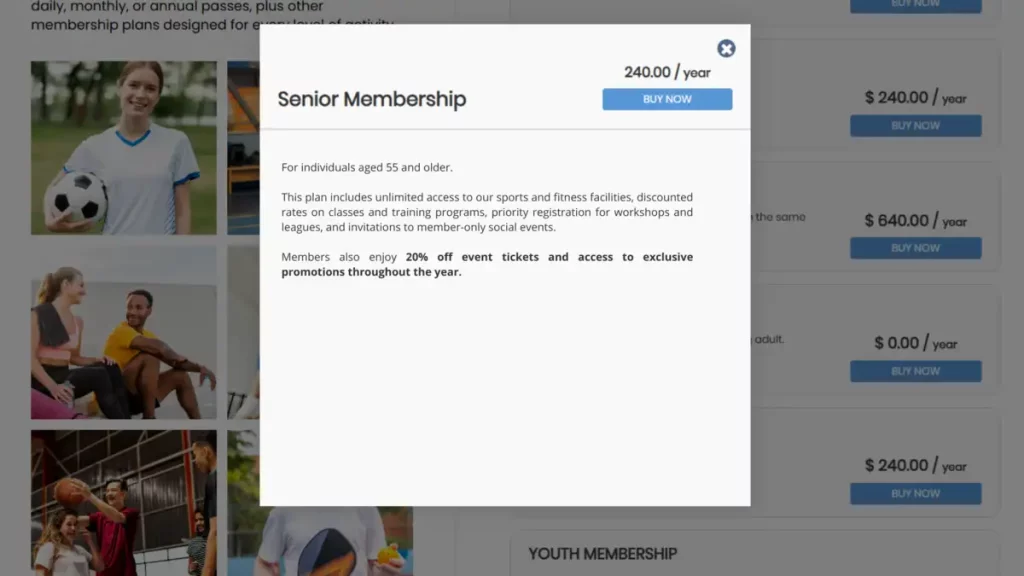
When visitors click the Köp nu button, a secure checkout window opens on your website. They can review details, enter billing information and complete the payment—all in one place. Once payment is processed, the membership is automatically activated and linked to their account.
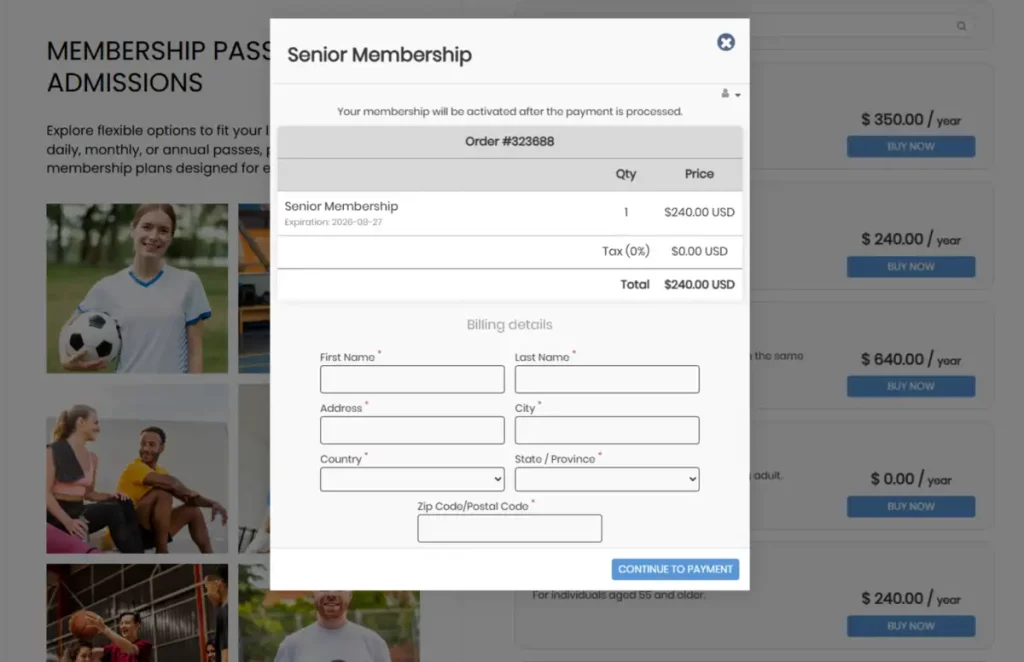
To complete the experience, the new member receives an automated email confirming their membership purchase and is immediately ready to enjoy the benefits of your organization.
inbäddning Timely Memberships on your website is a simple way to sell plans, reward your community, and manage everything in one place. Once installed, the embed updates automatically, ensuring your members always see the latest offerings without extra work.
Behöver du ytterligare hjälp?
För ytterligare vägledning och support, besök vår Hjälpcenter. Dessutom, om du har några frågor eller behöver hjälp, tveka inte att kontakta vårt kundframgångsteam genom att öppna en supportbiljett från din Timely kontots instrumentpanel.
Dessutom, om du behöver ytterligare hjälp med att implementera och använda Timely händelsehanteringssystem, vi hjälper gärna till. Utforska alla professionella tjänster vi erbjuder, och gärna kontakta oss i dag!