Tracking the availability for your space schedules is made effortless with Timely venue management software. Our Space Schedule Dashboard provides a centralized hub for managing your space bookings. This comprehensive feature ensures smooth venue management and enhanced attendee experience. In this post, we’ll guide you through how it all works.
1. The Space Schedule Dashboard Explained
The Space Schedule Dashboard is a dedicated area within your Timely account where you get an overview of your spaces’ availability and usage. It consolidates crucial information neatly, giving you quick insights into vital metrics and status updates. With this dashboard, you can effortlessly track your spaces’ availability and utilization, enabling seamless planning and programming.
2. Benefits of Using the Space Schedule Dashboard
Here’s why the Space Schedule Dashboard is a game-changer for venue managers:
- Real-time Space Availability Tracking: Keep a close eye on your booked and available spaces. With real-time updates, you can accurately manage your spaces’ utilization.
- Efficient Block Management: Effectively manage booked and blocked time slots on your calendar. The Space Schedule Dashboard offers a clear view of blocked dates and time slots, helping you organize your programming and prevent scheduling conflicts.
- Say Goodbye to Paper Notes and Spreadsheets: No more juggling paper notes or spreadsheets to track space availability. This digital solution centralizes all your data in one place, making it easy to access, update, and analyze your space-related information.
3. Accessing the Space Schedule Dashboard:
To navigate to the dashboard and access essential information, follow these steps:
- Log in to your Timely account
- In the left-hand menu, find and select Venues.
- Next, click on the Space Schedule option. There, you are able to check the availability of your venues and spaces.
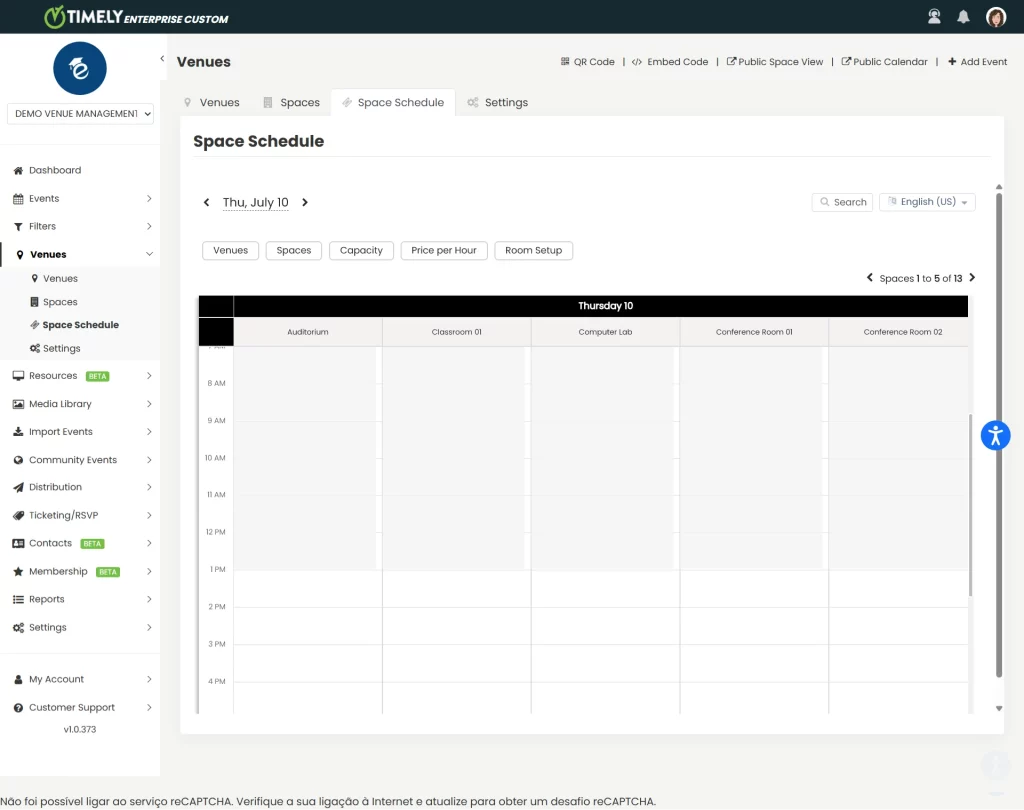
4. How to Manage Space Schedules
Utilize the Space Schedule Dashboard to effortlessly manage your spaces. Stay informed about space availability, facilitate smooth bookings, and provide exceptional experiences for your users with ease. Here’s how to effectively utilize the tool:
- Keyword Search: Browse through events quickly and manage space schedules by using the search option and entering relevant keywords.
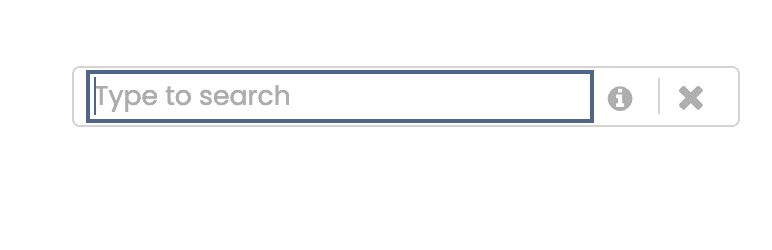
- Date Range Filter: Click on the date to utilize the date range filter to specify the time-frame you wish to view. This allows you to plan ahead and manage space schedules and bookings efficiently.
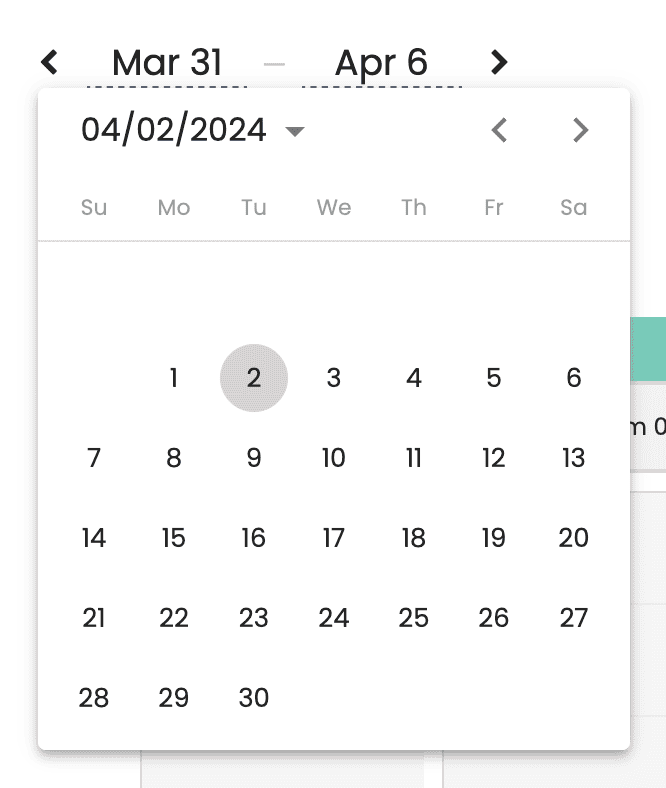
- Venue and Space Filters: Utilize venue and space filters to narrow down your search. This enables you to quickly check the availability of specific spaces within your venues.
By utilizing these features, you can easily navigate through the Space Schedule Dashboard, ensuring optimal utilization of your spaces and providing seamless booking experiences for your users.
Need Additional Help?
For further guidance and support, please visit our Help Center. If you have any inquiries or need assistance, don’t hesitate to contact our customer success team by opening a support ticket from your Timely account’s dashboard.
In case you require additional assistance in implementing and using Timely venue management system, we are pleased to assist. Explore all the professional services we can offer you, and get in touch with us today!