With Timely, you can create tiered membership plans with flexible pricing and customizable durations. In this guide, you’ll learn how to configure membership plans in your Timely platform, from start to finish.
1. What are Memberships?
Memberships are time-based or recurring plans that give people ongoing access to your programs, events, or exclusive benefits. Instead of making one-time purchases, members subscribe to a plan (whether free or paid) that provides continuous value, such as discounts, special perks, or VIP access.
For organizations, memberships are a powerful way to build community, strengthen loyalty, and create predictable revenue, while giving members a sense of belonging and enhanced experiences.
2. Benefits of Timely Membership Management Tools
Timely membership management tools make it easy to grow and retain your community by delivering a seamless, rewarding membership experience. . By integrating memberships into your programs and events, you create lasting value that keeps your audience engaged, loyal, and coming back or more.
Key advantages include:
- Attract new members effortlessly: Showcase your membership plans on your website and offer a quick, user-friendly checkout experience.
- New revenue streams: Sell paid memberships alongside your existing programs and events to create predictable, recurring income.
- Added customer value: Bundle memberships with your services to differentiate your offerings and increase retention.
- Flexible pricing models: Design tiered plans with free or paid options, each with its own set of discounts and privileges.
- Exclusive access: Give members early ticket windows, reserved ticket types, or unique promo codes to make them feel like VIPs.
- Automated member recognition: Members are logged in and recognized instantly at event registration checkout, ensuring a seamless experience for them and fewer admin headaches for you.
- Centralized management: Plans, contacts, tickets, and promo codes all live in one dashboard — no extra plugins or disconnected tools needed.
3. How to Create Membership Plans Within Timely?
Before you start, make sure you’re an Account Owner or Calendar Admin so you have permission to create membership plans within Timely.
Follow these steps to add your first plan:
- Log in to your Timely dashboard.
- Under the Membership menu, locate and select Plans.
- Click the green + icon to open the Create Plan form.
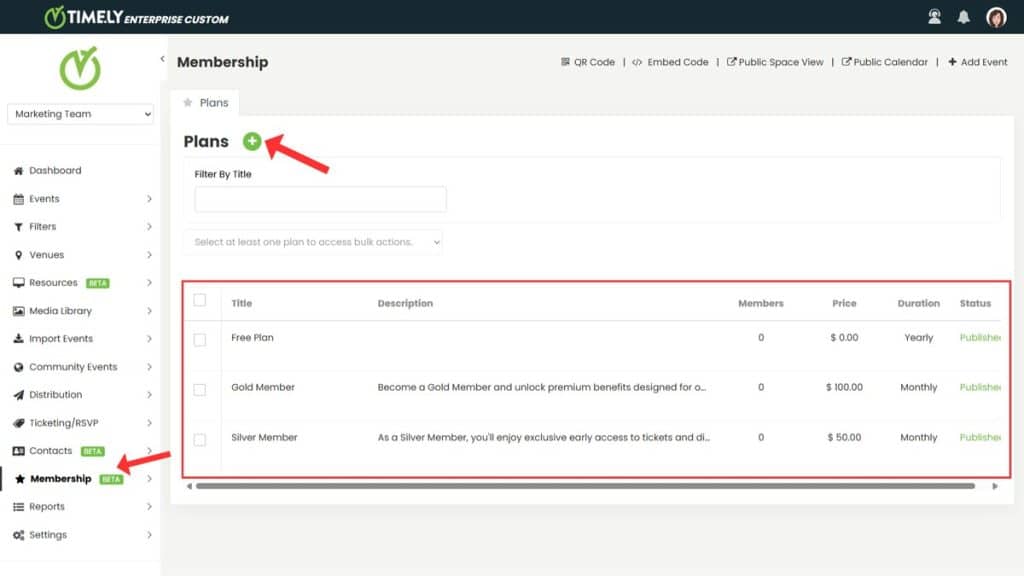
- Enter a Title, such as Gold Member.
- In Description, outline the benefits, for example, 20 % off tickets.
- Set Price to $0 for a free plan or the amount you wish to charge.
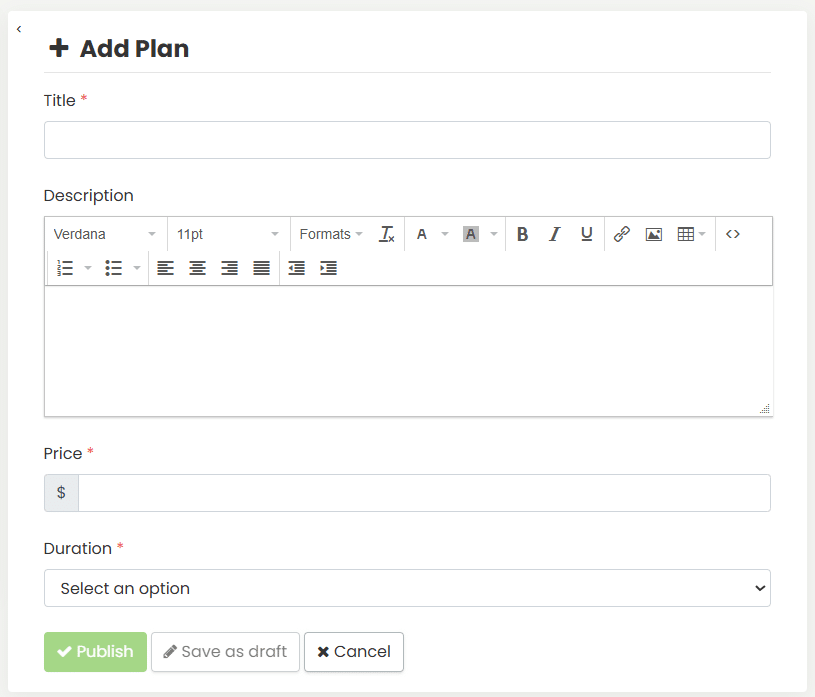
- Choose a Duration: Monthly, Yearly or Lifetime.
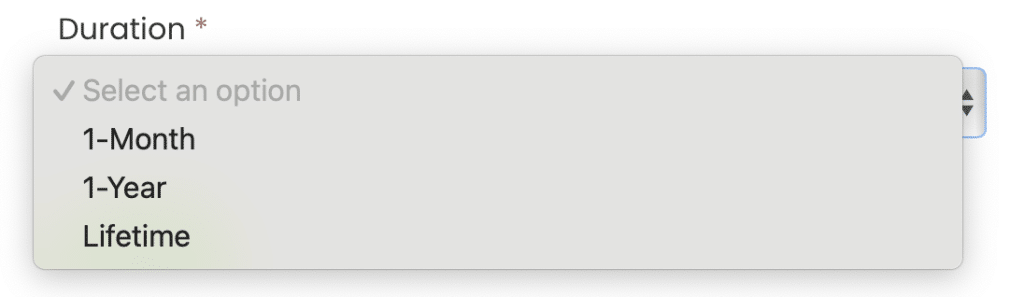
- Click Publish.
Repeat the steps above for each membership tier. For instance, create a Silver Member plan priced lower with a smaller discount.
Need Additional Help?
For further guidance and support, please visit our Help Center. Additionally, if you have any inquiries or need assistance, don’t hesitate to contact our customer success team by opening a support ticket from your Timely account’s dashboard.
Moreover, in case you require additional assistance in implementing and using Timely software, we are happy to assist. Explore all the professional services we offer, and feel free to get in touch with us today!