Losing access to your Timely account or forgetting your password can be a frustrating experience. But fear not, because at Timely, we’ve got you covered. In this guide, we’ll walk you through the simple steps to recover your account and reset your password. We will also provide you some tips for creating a strong and secure one. Let’s dive in!
1. How to Reset Your Password
Resetting your Timely password is easy. Just follow these steps:
- Go to our password reset page.
- Once on the page, enter the email address associated with your Timely account.
- Click on the “Recover” button.
- Check your email inbox for a message from us. The email you’re looking for will resemble the one below:
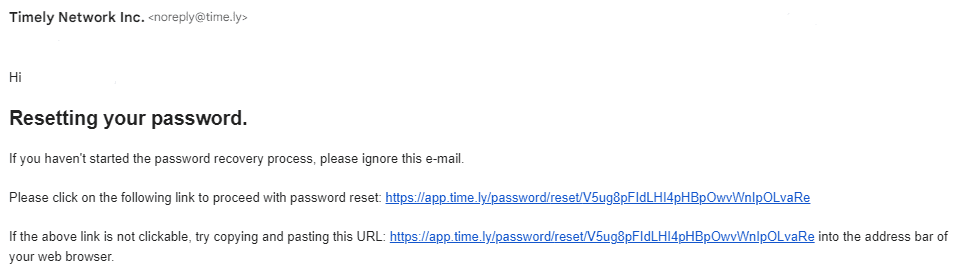
- In the email, click on the reset password link. This will take you to a secure page where you can create a new password.
- Enter your new password, confirm it, and click “Save” or “Reset,” depending on the page’s instructions.
Voila! Your password is now reset, and you can log in to your Timely account with your new credentials.
Note: If you don’t see the reset password email in your inbox, please check your Spam or Junk mailbox, as it might have been filtered there. If you still are having trouble logging in, please contact us by filling up this form.
2. How to Choose a Good Password
Now that you’ve successfully learned to reset your password, it’s essential to select a strong and secure one. Here are some tips to help you choose a password that’s both robust and memorable:
- Length: Aim for a password that’s at least 8 characters long. Longer passwords are generally more secure.
- Complexity: Our software has some rules to help you to keep your password secure: One upper case letter, one lower case letter, one special character (e.g., !, @, #, $), and one number. Avoid using easily guessable information like “password” or “123456.”
- Avoid Personal Information: Don’t use easily discoverable information like your name, birthdate, or common words. Hackers often try these first.
- Unpredictability: Create a password that doesn’t follow easily guessable patterns. Avoid sequences like “12345” or “abcde.”
- Unique Passwords: Never reuse passwords across multiple accounts. Each account should have its password.
- Passphrases: Consider using a passphrase – a sequence of random words or a sentence – which can be easier to remember and highly secure.
By following these guidelines, you’ll ensure that your Timely account stays safe and secure. Resetting your Timely password is a straightforward process, and by choosing a strong password, you’ll add an extra layer of security to your account.
Need Additional Help?
For further guidance and support, please visit our Help Center. If you have any inquiries or need assistance, don’t hesitate to contact our customer success team by opening a support ticket from your Timely account’s dashboard.
In case you require additional assistance in implementing and using Timely event management system, we are pleased to assist. Explore all the professional services we can offer you, and get in touch with us today!