With Timely, you can easily track rsvp responses, booking requests, ticket sales, and waiting lists, streamlining your event planning and ensuring seamless programming. Timely RSVP / Ticketing Availability Dashboard is a comprehensive feature that provides you with valuable insights into the availability of your events. As a result, it helps you make informed decisions and deliver exceptional experiences to your attendees. Learn in this post how it works.
1. What is the RSVP / Ticketing Availability Dashboard?
The RSVP / Ticketing Availability Dashboard is a dedicated page within your Timely account that offers a centralized view of your events’ availability. It consolidates essential information, giving you a quick overview of key metrics and status updates. By accessing this dashboard, you can view your events, time slots, registrations, booking requests, ticket sales, and waiting lists, ensuring optimal planning and programming.
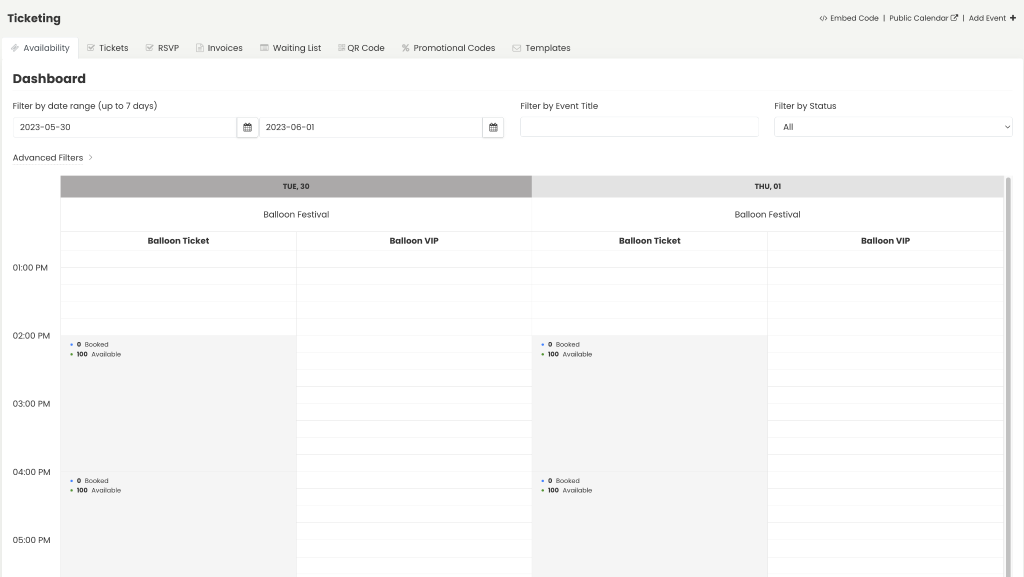
2. Benefits of Using the Availability Dashboard
The benefits of the RSVP / Ticketing Availability Dashboard for your events are:
- Real-time Event Availability Tracking: Stay informed about the number of Tickets / RSVPs booked and available per event and time slot. With real-time updates, you can accurately monitor and manage your event capacity, ensuring a seamless registration experience for your attendees.
- Streamlined Approvals and Waiting Lists: Easily identify events or time slots that require approval, allowing you to promptly review and finalize registrations. Additionally, stay informed about events with waiting lists, enabling you to efficiently manage demand and maximize attendance opportunities.
- Efficient Block Management: Effectively manage blocked time slots on your calendar. The Availability Dashboard provides a clear view of the dates and time slots that are blocked, helping you organize your programming and avoid scheduling conflicts.
- Eliminate Paper Notes and Spreadsheets: By utilizing the RSVP / Ticketing Availability Dashboard, you can eliminate the need for paper notes or Excel spreadsheets to track RSVPs, ticket sales, booking requests, and waiting lists. This digital solution centralizes all the information in one place, making it easier to access, update, and analyze event data.
Please note that while the RSVP / Ticketing Availability Dashboard allows you to identify pending approvals and waiting lists, taking action on these items may require accessing other screens or sections of the software.
3. How to Track RSVP Responses and Ticket Sales Using the Availability Dashboard
With the Availability Dashboard, planning and managing your events becomes a breeze. Stay on top of your event availability, ensure seamless registrations, and deliver exceptional experiences to your attendees.
Accessing the Availability Dashboard
Follow the steps below to navigate to the dashboard and access the essential information:
- Log in to your Timely account using your credentials.
- On the left-hand side menu, locate and click on the Ticketing / RSVP option.
- Within the Ticketing / RSVP section, click on the Availability Dashboard option.
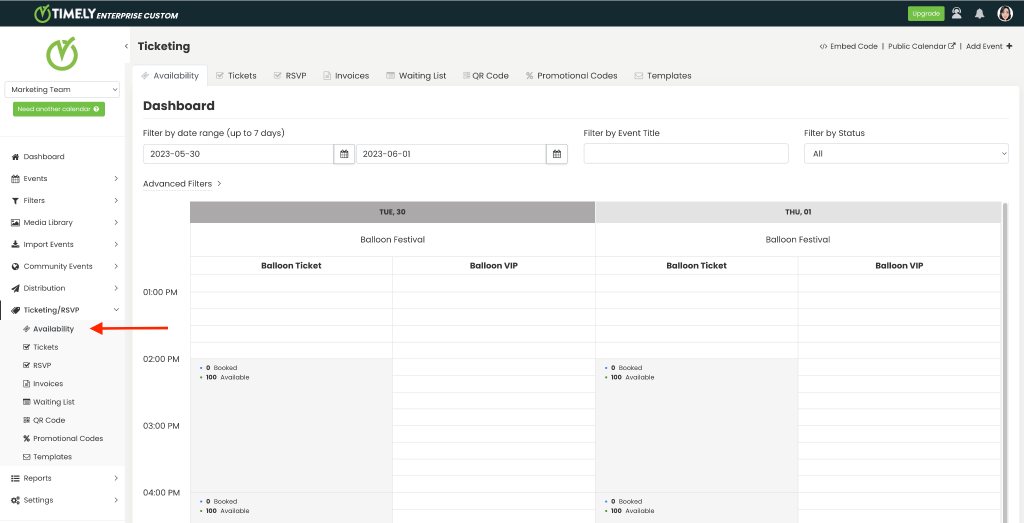
- Use the built-in filters to search for an event. You can filter by date range, event title and event status. On the Advanced Filters you can also filter by Ticket Type (RSVP or Ticket), organizer and venue.
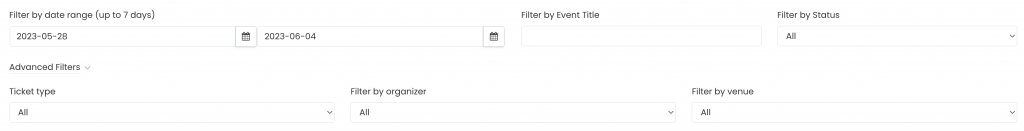
Please note that the availability calendar currently displays a maximum of 7 days at a time.
RSVP and Ticket Sales Data Available
Upon accessing the Availability Dashboard, you will have access to the following information:
- Number of Tickets/RSVPs booked per event/slot: This metric provides an overview of the total number of tickets or RSVPs that have been reserved for each specific event or time slot.
- Number of Tickets/RSVPs available per event/slot: This information displays the remaining availability of tickets or RSVPs for each event or time slot. It works as a rsvp and ticket sales tracker, helping you understand the capacity and availability for future registrations.
- Events/Slots with pending approval: This section highlights events or time slots that require approval. It allows you to efficiently manage and review pending booking requests before finalizing them.
- Events/Slots with a waiting list: Here, you can view events or time slots that have a waiting list. This feature helps you gauge demand and identify opportunities to accommodate more attendees.
- Time slots/dates blocked: This section provides an overview of blocked time slots or dates on your calendar. It helps you manage scheduling conflicts and ensures accurate event planning.
Remember, optimizing your event management also improves your online visibility. So, make the most of Timely’s RSVP / Ticketing Availability Dashboard and enhance your event planning capabilities for greater success.
Need Additional Help?
For further guidance and support, please visit our Help Center. If you have any inquiries or need assistance, don’t hesitate to contact our customer success team by opening a support ticket from your Timely account’s dashboard.
In case you require additional assistance in implementing and using Timely event management system, we are pleased to assist. Explore all the professional and managed event services we can offer you, and get in touch with us today!