At Timely, we understand the importance of customizing your email communication to meet the unique needs of your business or event. That’s why we offer the flexibility to enable or disable community events email templates, ensuring that you have full control over the messages sent to your event submitters. In this comprehensive guide, we’ll walk you through the process of enabling and disabling email templates in your Timely account, highlighting the benefits and providing clear step-by-step instructions.
1. Benefits of Enabling or Disabling Community Events Templates
Enabling and disabling email templates provides several important advantages:
- Personalized Communication: Customize your emails to reflect your brand identity and align with your messaging strategy.
- Optimized Workflow: Simplify your processes by enabling only the necessary templates, reducing unnecessary emails and ensuring your submitters receive the most relevant information.
- Greater Control: Maintain full control over the emails sent from your Timely account, ensuring that each message is purposeful and effective in meeting its objective.
2. How to Disable Templates for Community Events
Timely enables communication templates by default to ensure smooth interactions with your customers. However, you can customize your workflow by disabling any templates you don’t want to send. This gives you full control over when and how event submitters receive emails, ensuring the messaging fits your event strategy.
Below are the steps for disabling Community Events email templates in Timely’s platform:
- Log in to your Timely account.
- Navigate to the Community Events section in the main menu on the left.
- Click on the Templates submenu to access the list of email templates.
- Identify the template you wish to disable and click on the flag icon under “Enabled”.
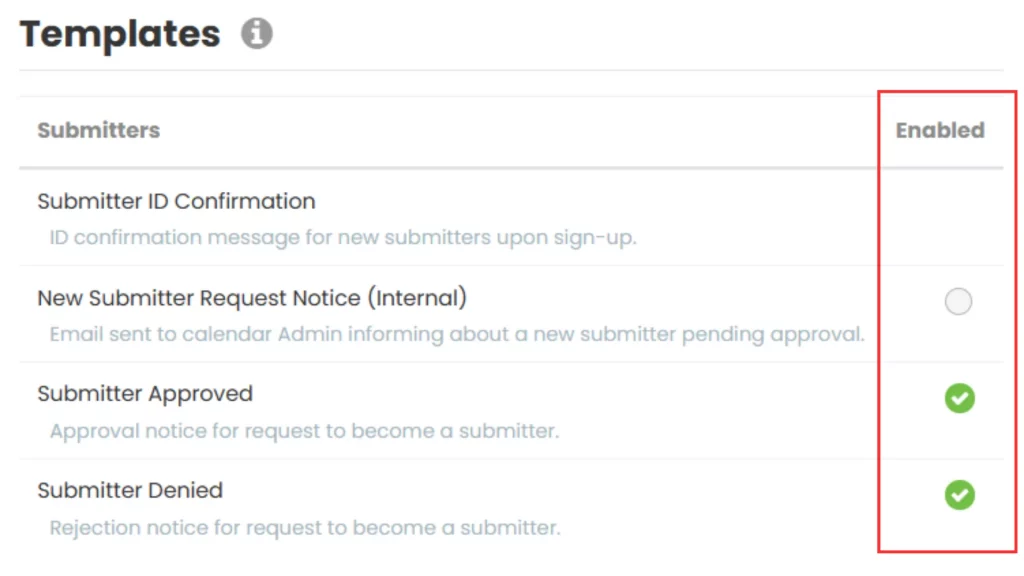
- If the template is enabled, the system prompts you with the message, “Do you want to disable this template?”
- Click “Yes” to disable the template. The option turns gray, indicating it’s disabled. If you click “Cancel,” the system takes no action, and the template remains enabled.
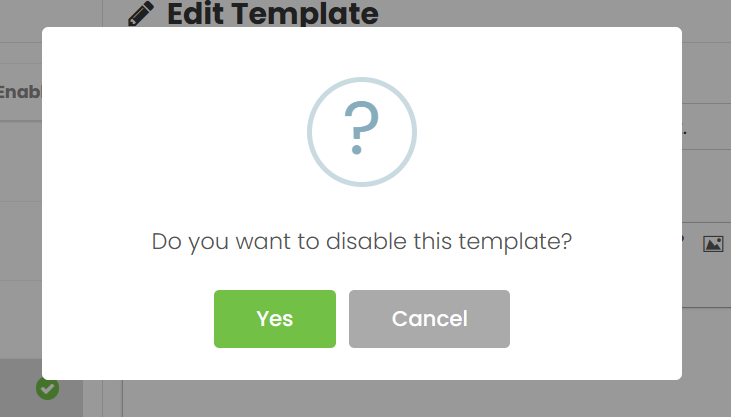
Please note, the “Order Summary” is a PDF template sent as an attachment with the “Submission Confirmation” template when a submitted event includes any paid item, such as services and fees.
If one disables the “Order Summary” template: the submitter will receive the “Submission Confirmation” email without any attachment, even if the event includes paid items.
If one disables the “Submission Confirmation” template: no email will be sent at all, and the “Order Summary” PDF won’t be delivered, even if it’s enabled, because the email it’s attached to is disabled.
The order and its PDF, although not sent via email, remain available in the system for download.
3. How to Enable Community Events Templates
If you disabled an email template and want to enable it again, follow these quick steps. Go to the email template settings in Timely’s platform and view the list of available templates. Find the one you want, then toggle the switch to “enabled.” The system will immediately resume sending the template for all upcoming ticketing actions, making it easy to reintroduce important messaging to event submitters.
To keep track of changes, check the user activity logs. This feature shows who on your team enabled or disabled a template, ensuring transparency and accountability.
Need Additional Help?
For further guidance and support, please visit our Help Center. Additionally, if you have any inquiries or need assistance, don’t hesitate to contact our customer success team by opening a support ticket from your Timely account’s dashboard.
Moreover, in case you require additional assistance in implementing and using Timely event management system, we are happy to assist. Explore all the professional services we offer, and feel free to get in touch with us today!