With Timely, you can easily manage and upgrade your subscription plan as your event management needs evolve. You are able to see information about your current plan and upgrade, all from within Timely’s event platform. In this post, we’ll guide you on where to find your plan details and how to upgrade your subscription on your own.
1. Why You May Want to Update your Subscription Plan?
We understand that small, medium and large organizations have different event management goals. Also, as event businesses develop and grow, their pains and needs may change over time. They may want to add new features or more users to help manage their events calendar. Therefore, working with an experienced event management software vendor that offers several upgrade options is key.
A Timely, we encourage our clients to be independent and manage their subscription plans accordingly. They can make upgrades and test new features by themselves directly from our event management software system. However, if they have any questions, they can always contact us.
We strongly recommend checking our software features list to see all the event management tools available to you. If you already know your desired features, keep reading to learn how to manage and upgrade your subscription plan.
2. How to Upgrade Your Plan
2.1. How to Upgrade and Manage Your Subscription
To find information about your current plan and upgrade your subscription, follow these steps:
- Log in into your Timely account;
- Navigate to My Account > My Plan
- Select the upgrade option that suits your needs and click Upgrade
- Confirm your order and proceed to checkout
- Enter your account and payment details to complete the process
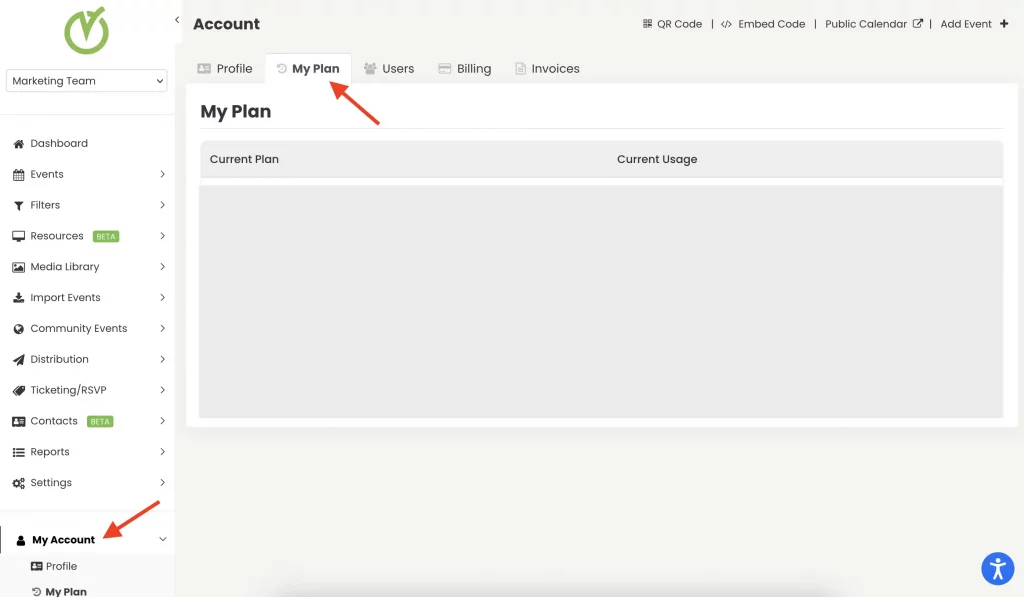
- A new page will open on your browser with the details of your order for you to confirm. If all is correct, click on Proceed to Checkout.
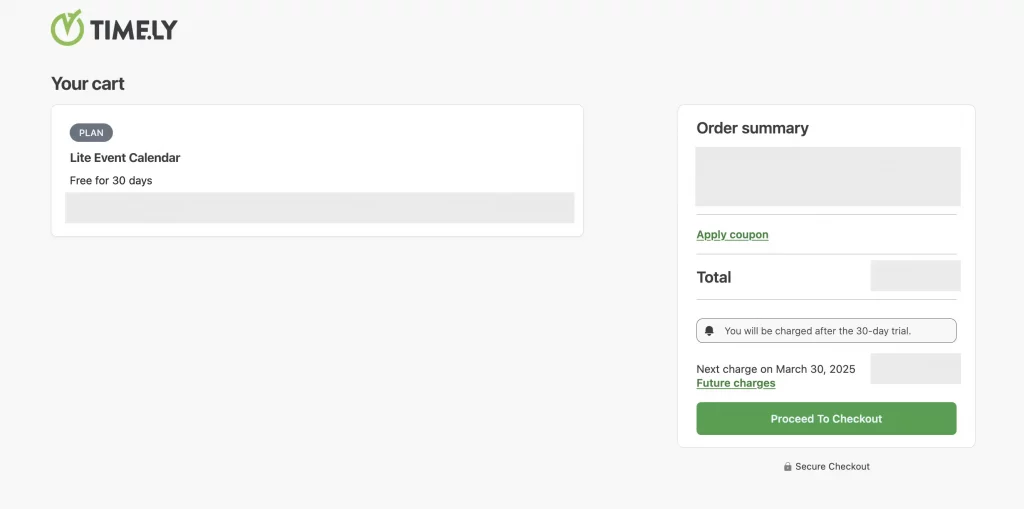
- On the next screen, add your account information, payment method and billing address. Then, click on Subscribe to complete the transaction.
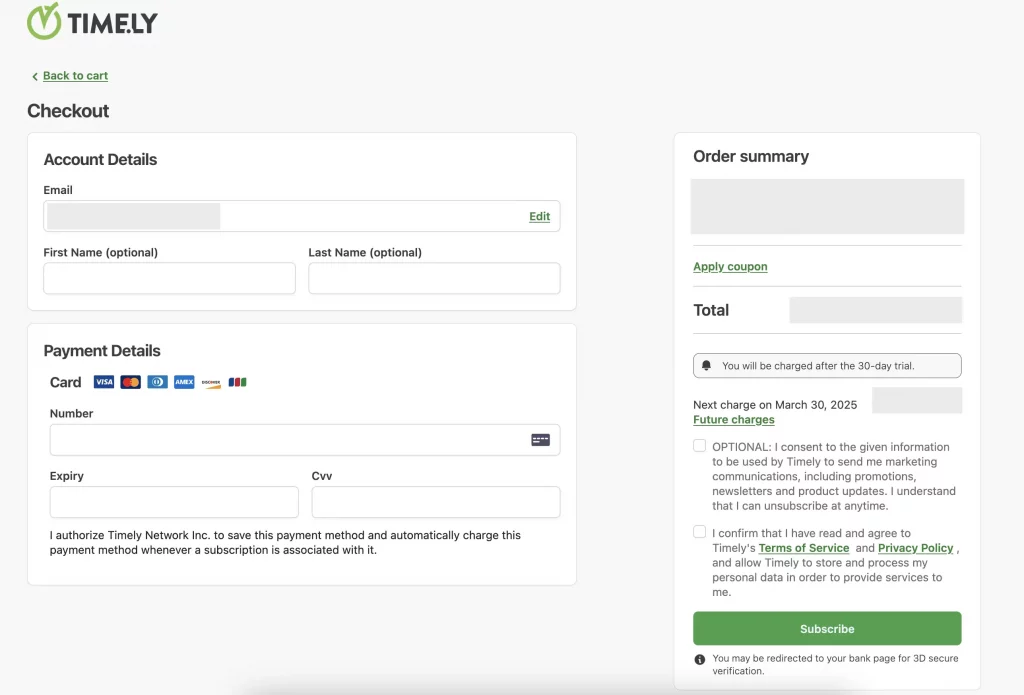
2.2. How to Include Add-Ons to Your Current Plan
Beyond our subscription plans, we offer several add-ons to enhance your Timely account:
- Ticketing/RSVP Add-On – Collect event registrations or sell tickets directly from your website calendar. Find the steps to activate the Ticketing/RSVP add-on here.
- Premium Add-Ons – You can add premium modules to your account and take advantage of new features. To do so, send us an upgrade request through your account dashboard or through our Contact Us page.
2.3. How to Upgrade Without Booking a Meeting?
You only need to book a meeting if you are interested in our Premium features. Otherwise, you can upgrade directly through your Timely dashboard. Simply go to My Account > My Plan, choose your desired upgrade, and follow the steps to complete your upgrade online.
3. What Subscription Plans Are Available for Upgrade?
On the My Account page, you will also be able to see which other plans available to you. We encourage you to compare them carefully, and choose the one that best matches your needs. Please note that our subscription plans are billed annually, so you can benefit from your Timely account throughout the year.
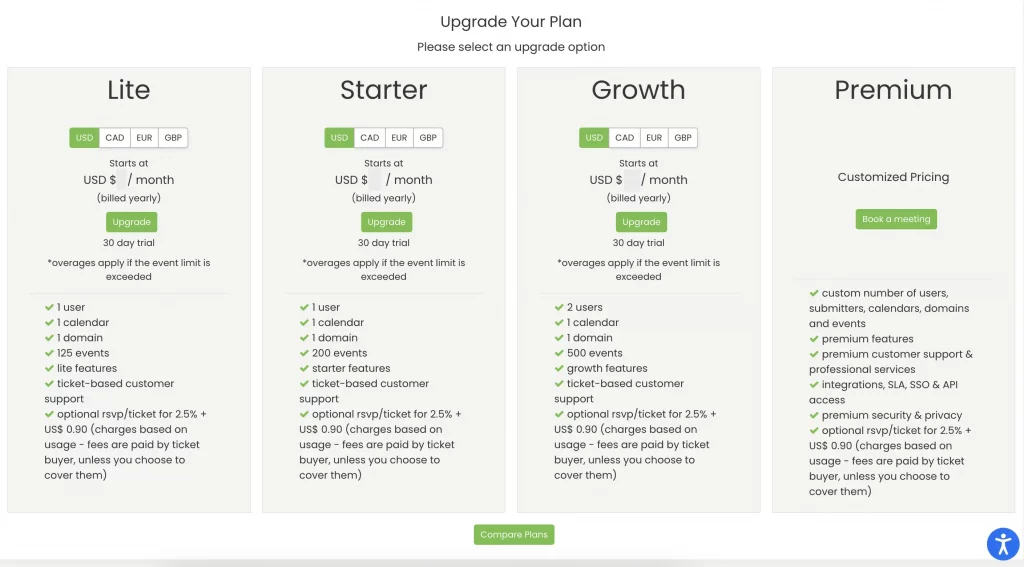
Please note: Currently, only the Lite, Starter and Growth plans are available for self-serve upgrades. Enterprise clients must book a meeting with our team to receive a fully customized plan tailored to their specific needs.
4. How to Cancel Your Account
To delete your account, please contact our Customer Support team. You can reach us through any of the following methods:
- Contact Us Page – send a cancellation request through our contact page.
- Email – Send us a message at cancellations@time.ly.
- Support Ticket – Submit a request directly from your Timely dashboard by clicking on the “Customer Support” menu on the left-side menu, then selecting “billing issue”.
Our team will assist you promptly with your account cancellation request.
Need Additional Help?
For further guidance and support, please visit our Help Center. If you have any inquiries or need assistance, don’t hesitate to contact our customer success team by opening a support ticket from your Timely account’s dashboard.
In case you require additional assistance in implementing and using Timely venue management system, we are pleased to assist. Explore all the professional services we can offer you, and get in touch with us today!