With Timely Event Ticketing Platform or Ticketing Add-On, you can easily provide your customers with automated event ticket purchase confirmation receipts and emails, while organizing your event business finances. In this post, we’ll teach you how to generate and manage event invoices and orders.
1. Invoicing for Event Companies
Usually, invoices serve as documentation for a purchase. When talking about events, an event invoice is a document confirming that a customer has purchased a ticket to attend an event or another event related service.
Being able to properly invoice your event registrants is an important part of working in an event business. If you receive income from selling event tickets, you need to be aware of relevant income tax procedures of your state. Moreover, it will help you manage and keep track of event registrations and the income generated by your events.
In addition, several clients may request an invoice after making a payment. For example, if you are promoting a training course aimed at professionals, their employers may require an invoice or receipt for their own tax and accounting records.
2. Generating Professional Receipts and Event Invoices
Generating professionally looking invoices for each payment received will certainly reflect well on your business. Clients may consider your event company to be more trustworthy thanks to your invoice, and to how fast they receive it after making the purchase.
One of the best things about using Timely event ticketing platform is that you don’t need to manually generate an event invoice for each ticket sold. Our system auto generates event invoices for you, display line-item discounts when applicable, and calculate taxes without the need of manual intervention.
Furthermore, our software ensures that event invoices are sent to every attendee after payment confirmation. If you want to modify the information displayed on your invoice, refer to our guide on How to Customize Invoice PDF Templates.

3. Managing Orders and Event Invoices
In addition to auto-generating invoices, Timely software allows you to review and manage all your orders and invoices from a single platform. This simplifies your workflow and provides a comprehensive view of your invoice details. To manage invoices and orders, just follow the steps below:
- First, login into your Timely account.
- On the main navigation menu, go to Ticketing, and then click on Orders.
- A new page will load where you can see a list of all your event invoices and orders.
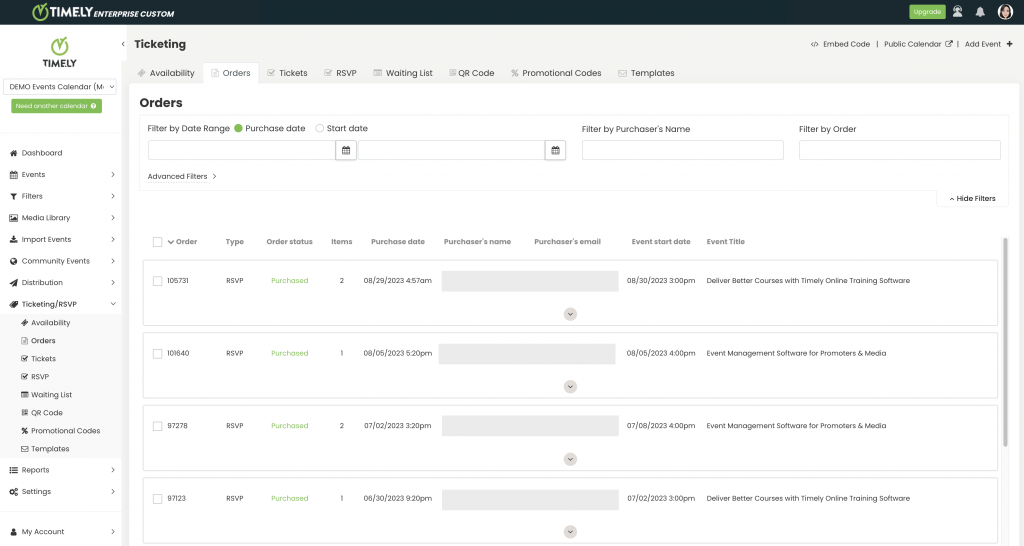
The Order tab consolidates all relevant transaction data in one convenient location, making it easier to manage your event orders. You can search for individual invoices using filters such as date range, purchase date, event start date, event title, purchaser’s name, order ID, order type, and order status.
Once you have selected an event invoice, you can download it in PDF or CSV format. Additionally, you have the option to cancel an invoice or issue a refund if needed. These functionalities provide you with greater control and flexibility in managing your event invoicing process.
In conclusion, with Timely’s Event Ticketing Software, you can efficiently generate and manage event invoices. The automated generation, professional design, and centralized management of invoices contribute to a seamless and organized event business. Take advantage of these features to streamline your invoicing workflow and enhance the overall experience for your customers.
Need Additional Help?
For further guidance and support, please visit our Help Center. If you have any inquiries or need assistance, don’t hesitate to contact our customer success team by opening a support ticket from your Timely account’s dashboard.
In case you require additional assistance in implementing and using Timely event management system, we are pleased to assist. Explore all the professional services we can offer you, and get in touch with us today!