With a Timely account, you can have all the support available to help you create events, customize your calendar, troubleshoot and upgrade your plan if needed. Our dedicated customer support team offers different levels and channels of support depending on your plan. This includes a comprehensive knowledge base and video tutorials, as well as support ticket system, and email. In this post, you’ll learn how to get customer support for help with your Timely account.
1. Timely Help Center and Video Tutorials
We have compiled detailed user guide documentation and video tutorials to help you understand how our event software features work. Learning how to set up your account, how to customize the design of your calendar, and how to create events will help you use and make the best of your Timely software.
You can access all the materials on our Help Center directly, or by clicking on the Help Center link at the top of our website. In addition to all the written content, you can check our video tutorials for a more visual instruction on how to use our software products. Plus, Tim, our AI Chatbot, is available 24/7 to assist you with quick answers and guidance whenever you need help.
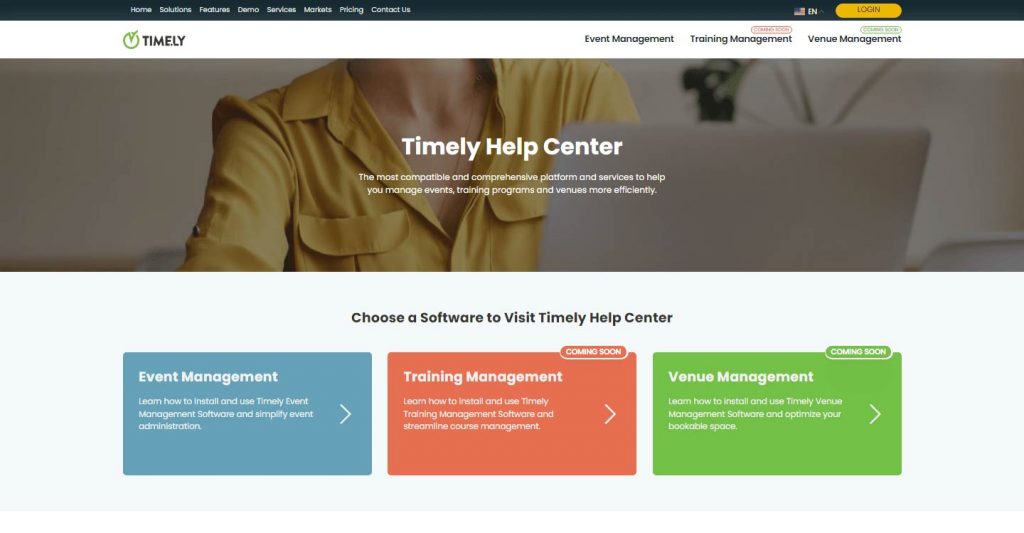
Alternatively, you can access our Help Center and Video Tutorials by clicking on the Customer Support menu in your Timely dashboard.
2. How Can I Contact Customer Support?
You can reach our Customer Success team by:
- Filling the form on our Contact Us page
- Emailing us at customersuccess@time.ly
- Submitting a support ticket directly from your Timely dashboard
Regardless of your subscription plan, you can contact us to request support with our software products anytime. However, free accounts do not include live support, so if you submit a support ticket you may or may not receive an answer from us. If receiving customer support is relevant to you, we suggest upgrading to a paid plan.
2.1 In-App Customer Support Ticket
The easiest way to contact us for support is within your Timely dashboard. Simply click on Customer Support in the left menu, and then the Contact Support item. A pop-up window will open with a form for you to fill up in order to request support.
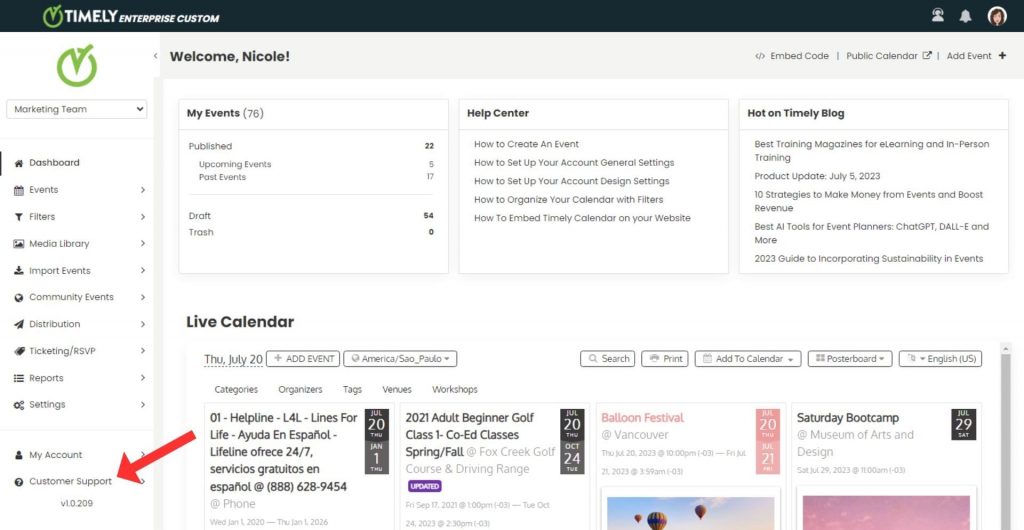
You will need to enter the type of support required, such as general inquiry, feature request, product issue or billing issue. You will also need to inform us your calendar URL and the details of the problem you are facing. Then, click submit to open your support ticket.
Our customer support team will receive your support request immediately, and will respond according to the level of priority of your plan.
2.2 Contact Us Page
You can also contact us through our contact us page on our website. There, you will need to enter your personal information so we can contact you back, as well as your calendar URL and details of the issue you are having. You can use this channel to be put in contact with our Sales, Customer Support and Billing departments.
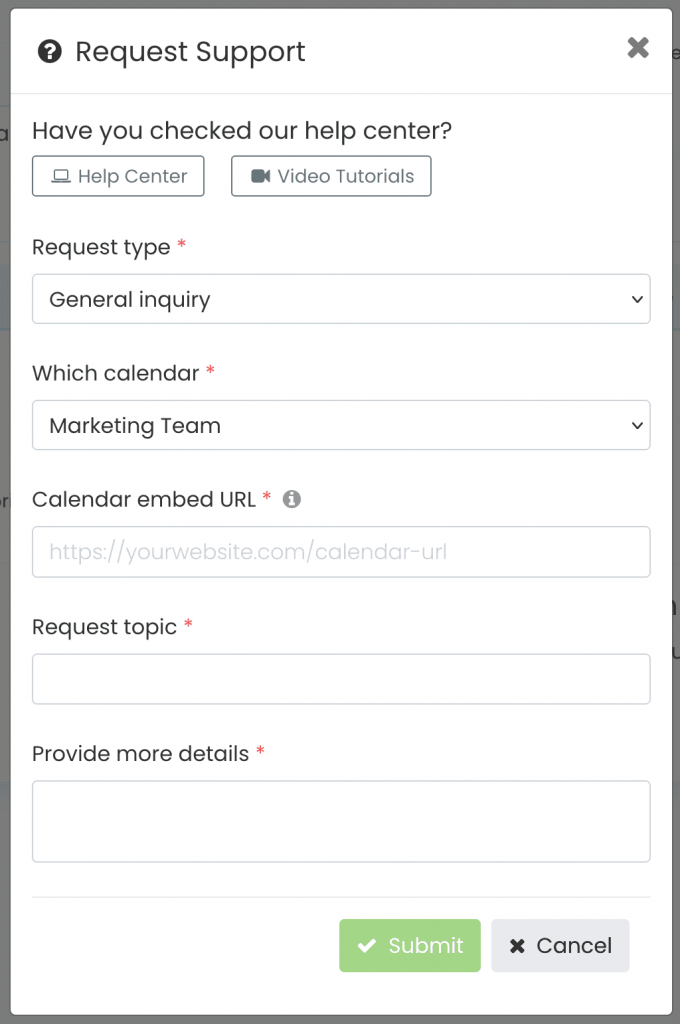
Our customer support team will receive your contact request immediately, and will respond according to the level of priority of your plan.
3. Premium Customer Support
Enterprise clients who have premium support included in their plans are assisted by a highly-trained support team. They receive 24/7 support with quicker response times for all issues. If you are an enterprise client and would like to add premium support to your plan, please contact us.
Need Additional Help?
For further guidance and support, please visit our Help Center. If you have any inquiries or need assistance, don’t hesitate to contact our customer success team by opening a support ticket from your Timely account’s dashboard.
In case you require additional assistance in implementing and using Timely venue management system, we are pleased to assist. Explore all the professional services we can offer you, and get in touch with us today!